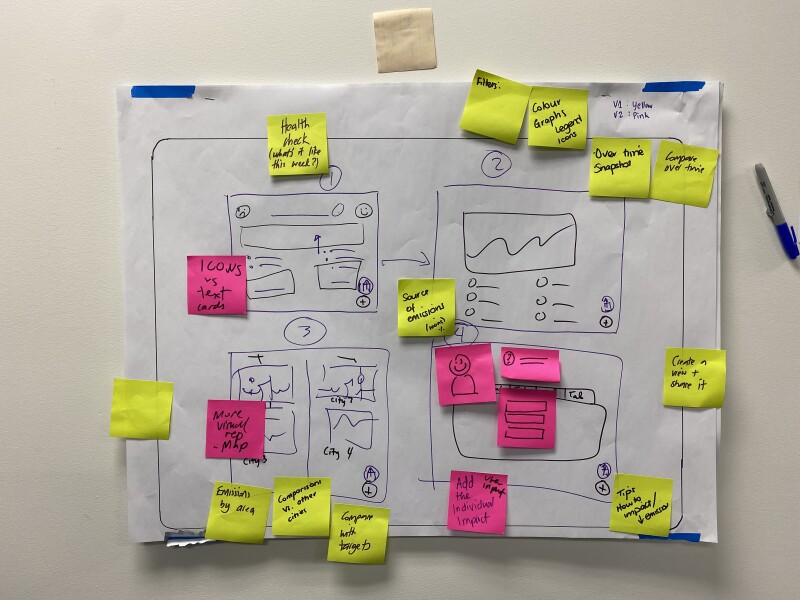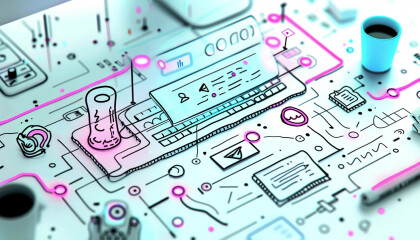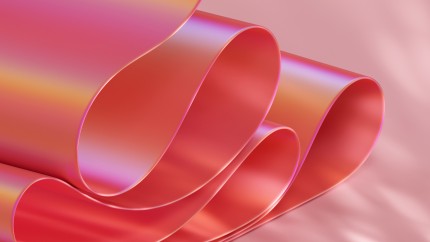Understanding the Co-design Process
There's no doubt that learning by doing is an impactful learning method. The theory explores the connection of active participation while learning something new. So when the co-design topic was locked in for our UX Meetup, it made sense to treat it like a real life co-design session: to engage attendees by getting them actively involved in learning about co-design, while co-designing.
Firstly though, to effectively incorporate co-design principles into meetups, you need to understand the co-design process. Co-design is a collaborative approach that involves actively involving all stakeholders in the design process. It emphasises the importance of building trust through inclusivity, diversity of perspectives and shared decision-making.
If you understand the co-design process, you can create an environment that encourages participation, creativity, and collaboration among attendees.
Benefits of Implementing co-design in meetups
Implementing co-design principles in meetups is beneficial for both organisers and attendees. Involving participants in the presentation can lead to a deeper understanding of the topic, as well as help organisers gauge which topics attendees are most interested in.
Co-design also creates a sense of ownership and empowerment among participants. When people have the opportunity to actively contribute to the process, they feel more invested in the outcomes and are more likely to engage themselves and foster discussion.
Ultimately, co-design promotes collaboration, knowledge-sharing and networking among attendees. By working together and exchanging ideas, participants can learn from each other's experiences and expertise, leading to personal and professional growth while offering an organic approach to meeting and connecting with like-minded people.
Overall, implementing co-design in meetups can enhance the quality of presentations, strengthen relationships within the community, and create a more inclusive and collaborative environment.
Key Points For Successful Co-design
To include co-design principles into a meetup, here's a few tips on how to do it:
1. Define a problem in the presentation topic: Clearly identify the area of your presentation that the session aims to address. This will help focus the discussions and activities during the session.
2. Create a safe and inclusive environment: Foster an environment where all participants feel comfortable sharing their thoughts and ideas. Encourage active participation and respect for different opinions.
3. Use collaborative tools and techniques: Utilise collaborative tools and techniques, such as brainstorming, prototyping, prompts/examples and group discussions, to facilitate the co-design process. These tools can help generate ideas, visualise concepts, and promote collaboration.
4. Facilitate the session: Have a team checking in on the groups to ask questions and ensure everyone is staying on track. This ensures participants are engaged and understand what they should be doing.
5. Regroup and share ideas: Allow time for participants to share and discuss their ideas. This allows for improvements and deepens understanding.
How We Did It
Setting up:
We involved the attendees right from the beginning. As soon as they arrived, they were asked to stick on a name tag and fill out a survey using Sli.do. Data collected from the survey was used later on in the presentation and co-design process by influencing the direction of discussion using real-time data. This tool enabled us to engage everyone from beginning to end through the survey, as well as a channel for attendees to submit questions throughout the night.
The presentation portion of the evening was short and simple. We introduced Abbie and Julianne who explained who Colabs and Smart Christchurch were, then showcased the Smart Christchurch project - an example of successful co-design. Abbie then explained to everyone what co-design is, why it’s an important research method and when to use it.
The Task:
Everyone split off into eight groups (using a numbering system on name tags) to begin the process. The task was to design a greenhouse gas emissions tracker dashboard. Visual prompts were pinned around the walls to generate ideas, including examples of graphs, forms, buttons, layouts, amongst others.
The teams were given 10 minutes to come up with a wireframe. Afterwards teams were chosen at random to explain their design and their reasoning behind what they had drawn. They discussed what their top priorities were and why, and how they came up with those priorities.
Abbie then brought up the survey results and did a quick recap on the results. There was a brief discussion around the results and what they meant. Then there was a facilitated share back session - the group as a whole discussed what they would change. The groups were then asked to go back and redesign their wireframes to incorporate information they felt was important based on what users (themselves) submitted through the survey. Abbie then chose a few different groups to explain the changes they had made and why.
The final part of the process was a 'Choose Your Own Adventure' task. All participants were given sticky dots and asked to vote on pre-selected next steps they thought they should do. There were no right or wrong answers, but another opportunity to discuss and share ideas as a whole.
Wrapping up:
To finish off the session, Abbie facilitated a Q&A session using Sli.do’s live Q&A function. Participants had the ability to ask questions anonymously throughout the night for Abbie to answer. This meant that there was a nice flow where questions and answers were thought out, it allowed participants to have equal opportunity to ask questions and it also encouraged participants who weren’t as comfortable speaking in front of others to ask questions too.
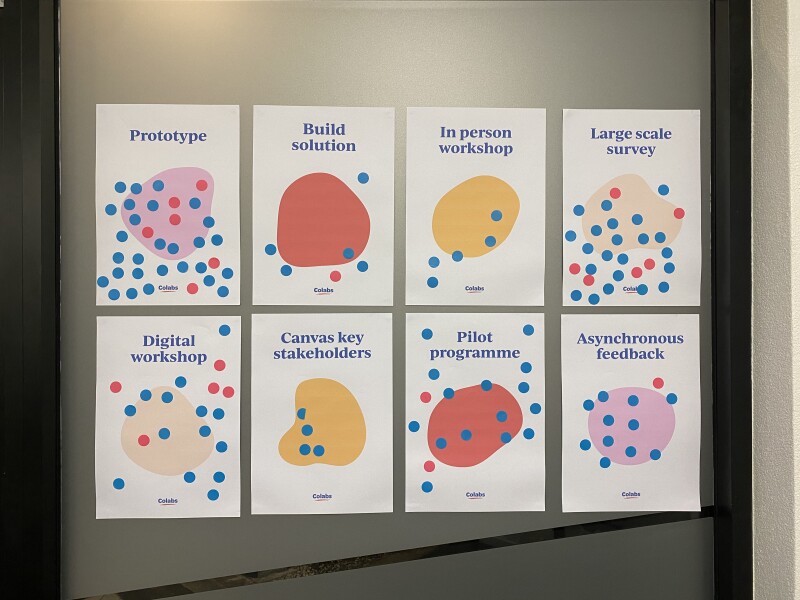
The Takeaways
Understanding Co-design:
- Co-design involves all stakeholders in the design process, emphasising trust, inclusivity, and shared decision-making.
- Engaging attendees in co-design fosters participation, creativity, and collaboration.
Benefits of Co-design in Meetups:
- Enhances topic understanding through active involvement.
- Helps organisers tailor content to attendees' interests.
- Fosters ownership and empowerment among participants.
- Promotes collaboration and knowledge-sharing.
- Strengthens presentation quality and community relationships.
Key Steps to Successful Co-design Sessions:
- Define a problem: Focus the session on a specific area.
- Create a safe environment: Ensure comfort and respect for all participants.
- Use collaborative tools: Utilize brainstorming, prototyping, and group discussions.
- Facilitate effectively: Keep participants engaged and on track.
- Regroup and share: Discuss and refine ideas collectively.
Our Implementation of Co-design:
- Preparation: Engaged attendees with surveys and name tags.
- Presentation: Introduced relevant projects and co-design principles.
- Interactive Task: Groups designed a greenhouse gas emissions tracker dashboard.
- Real-time Feedback: Used survey results to guide discussions and design improvements.
- Final Discussion: Facilitated a Q&A session with Sli.do for continuous engagement.
Incorporating these co-design principles can make meetups more interactive and beneficial, fostering a collaborative and engaged community.